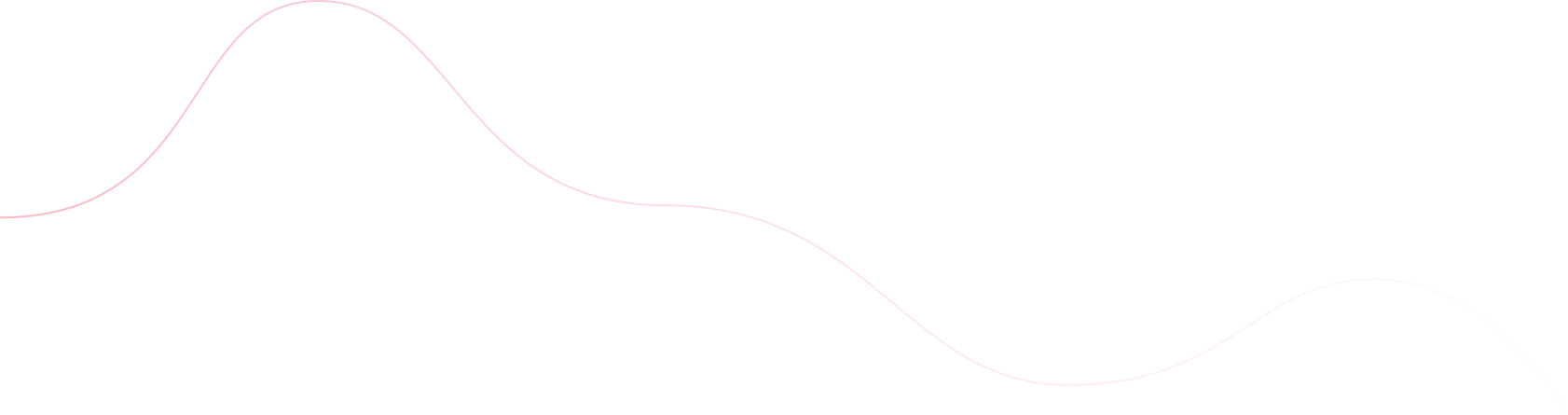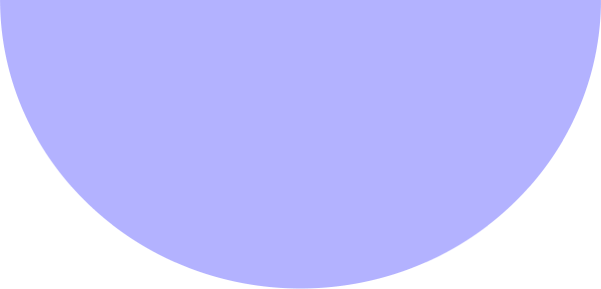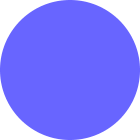Introduction to Machine Embroidery Digitizing
Machine embroidery digitizing is the process of turning artwork into files that embroidery machines can read. This crucial step ensures that designs are executed with precision. However, even small errors can lead to big problems, such as uneven stitching or distorted designs. As a result, these issues can ruin the final product and hurt your reputation.
Therefore, it’s essential to get digitizing right. One mistake can cost you clients and damage your reputation. This guide will highlight common digitizing mistakes and show you how to avoid them. Whether you’re just starting out or have been digitizing for years, these tips will help you create better designs.
1. The Basics of Machine Embroidery Digitizing
Why Digitizing Matters
Digitizing is not just about converting an image. It requires a balance of skill and care to ensure the design turns out well. A strong understanding of the basics will help you avoid mistakes and create designs that stand out.
Tools You Need
- Graphic Tablet & Computer: These are necessary for working with detail.
- Embroidery Software: Programs like Wilcom or Chroma are essential for creating high-quality designs.
Why Good Tools Matter
The right tools make your job easier and more accurate. Consequently, using the best tools ensures your designs are perfect every time. This leads to better quality work and more satisfied clients.
2. Common Mistakes in Machine Embroidery Digitizing
A. Ignoring Fabric Type
Every fabric is unique. For instance, stretchy fabrics need stabilizing stitches, while thicker fabrics need longer stitches. Ignoring these differences can cause puckering or distortion.
How to Fix It: Always check the fabric type before digitizing. Select the right settings and do a test run to ensure the design will look great on the fabric.
B. Resizing Designs Incorrectly
Scaling a design too much can have negative effects. If you resize a design too much, it can lead to poor stitch quality and lost details.
How to Fix It: Plan the design size in advance. Avoid resizing the design after digitizing, as this can affect stitch density. Always test your design before finalizing it.
C. Incorrect Stitch Density
Too many stitches can cause fabric bunching, while too few stitches can leave the design looking incomplete.
How to Fix It: Adjust stitch density according to the fabric you’re working with. Make sure to test the design before you proceed with the final product.
D. Not Using Underlay Stitches
Underlay stitches are essential for stabilizing the fabric during embroidery. Without them, the design can shift, resulting in an unstable outcome.
How to Fix It: Use underlay stitches appropriate for each fabric type. Test the design to make sure the underlay stitches are doing their job.
E. Using the Wrong Thread or Needle
Using the wrong thread or needle type can result in thread breaks or uneven stitching.
How to Fix It: Always choose the right thread and needle for the fabric you’re using. High-quality materials are crucial to achieving professional results.
3. Advanced Mistakes to Avoid
A. Poor Pathing
Pathing refers to the order in which stitches are added. If the pathing is incorrect, it can cause delays and poor stitch quality.
How to Fix It: Plan the stitch order in your software. Start stitching at one point and proceed logically to reduce thread trims and unnecessary jumps.
B. Ignoring Push and Pull Compensation
Fabric moves during embroidery, which can distort the design. This movement is known as push-pull distortion.
How to Fix It: Use push-pull compensation tools in your embroidery software. Make sure to test the design on the fabric to see if any adjustments are necessary.
C. Missing Lock Stitches
Lock stitches secure the design and prevent unraveling. Without them, the design could come undone over time.
How to Fix It: Always use lock stitches at the beginning and end of the design. This ensures the design stays intact during washing and wear.
4. How to Improve Your Digitizing Skills
A. Learn from Mistakes
Mistakes are an opportunity for improvement. Keeping track of your errors helps you avoid making them in the future.
B. Invest in Good Software
High-quality software can make digitizing easier. Programs like Wilcom and Chroma offer powerful tools to improve your designs.
C. Practice Regularly
The more you practice, the better you will get. Experiment with different fabrics and designs to expand your skills.
5. Tools You Need to Avoid Mistakes
To avoid common mistakes, ensure you have the right tools:
- Stabilizers: Stabilizers prevent puckering and other fabric issues. Choose the right one based on your fabric.
- Threads: High-quality threads ensure smoother stitching and fewer breaks.
- Needles: Use the correct needle for your fabric type. For example, ballpoint needles are great for knits, while sharp needles are best for woven fabrics.
- Digitizing Software: Invest in good software like Wilcom or Chroma. These programs offer helpful features that make the digitizing process easier.
Tip: Before starting, double-check that you have all the necessary tools.
Conclusion: Perfect Your Embroidery with Patchefy
Machine embroidery digitizing can be difficult, but with the right tools and knowledge, you can create flawless designs. Avoiding mistakes like poor pathing, incorrect stitch density, and ignoring fabric type will help you achieve the best results.
At Patchefy, we offer expert digitizing services to help you bring your designs to life. Whether you need fast turnaround times or complex designs, we have you covered. Let us handle the hard work, so you can focus on growing your business.
To Place Your Order
You can place your order by emailing us at info@patchefy.com or visiting our website at patchefy.com.
Stay connected with us on social media:
Facebook: @Patchefy
Instagram: @Patchefy